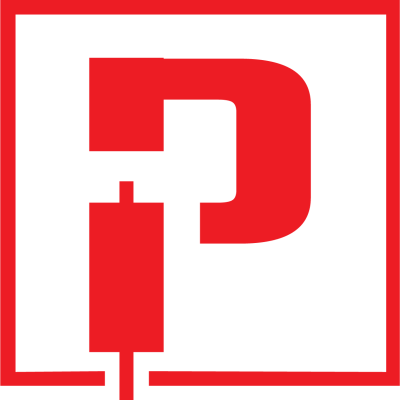Verification
Mobile verification for registered customers
Profitto Bonanza
Last Update há 3 anos
A verified customer account will allow you to make rewards claim.
Please follow the steps below to get your account verified:
1. click on the Profile tab on your Dashboard
2. if your account is still not verified, a dialog will pop up asking for the verification process
3. the verification code usually will be sent out by our system to your mobile device through SMS
4. enter the verification code then click on Verify button
5. if you have not received the verification code, close the verification dialog and proceed to your Profile page, update your mobile number then click Save button, after that click on the Verify Mobile Number button, on the verification dialog click on the Resend Code button
6. if you did not get the SMS from us, please chat with our support through the Chat system from our main Profitto Bonanza website or from our Client's cabinet system website