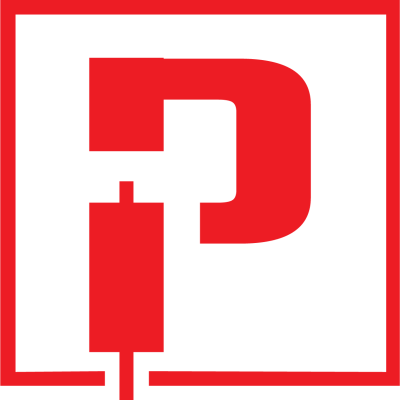Registration
Register as Profitto Bonanza Users
Profitto Bonanza
Last Update 3 anni fa
You need to be registered as Profitto's client to register as Profitto Bonanza users. The registration process of Profitto Bonanza will check for your cabinet account registered under Profitto.
Please follow the steps below to register as Profitto Bonanza users:
1. Click on the Register button from the main page.
2. On the registration page, fill in your email address which you registered on Profitto cabinet then press tab key or move to other field.
3. The system will fetch all your necessary info from the cabinet and auto-fill the registration form.
4. Once your info has been retrieved, verify that an OK status is shown on top of all fields then after that key-in your new password in the password field and then click on Register button. A successful notification will pop out.
5. If you received a failed notification, check again for all of your fields box which shows any message other than 'OK', fix the info on that field and redo the registration process.
6. Send us a chat if you are still not be able to register.
Note: The synchronization process to link your cabinet account may take from 5 minutes up to 24 hours before you can register with Profitto Bonanza. You can check the status by entering your registered email address in the email address field of this registration page from time to time.